Benefits and Limitations of Apple's AutoFill System
Minimalist AutoFill is built on Apple's AutoFill system which provides significant security and privacy benefits over third-party browser extensions. Unfortunately this system is also quite limiting, preventing us from customizing behavior, adding new features, or fixing bugs. In other words, we can either take it or leave it.
How third-party browser extensions work and why we don't like them
Before exploring the benefits of Apple's AutoFill system, it's helpful to understand how third-party browser extensions provide similar functionality.
In order to fill usernames and passwords into any website, third-party browser extensions first need permission to read and alter every webpage you visit, and also see all your browsing history.
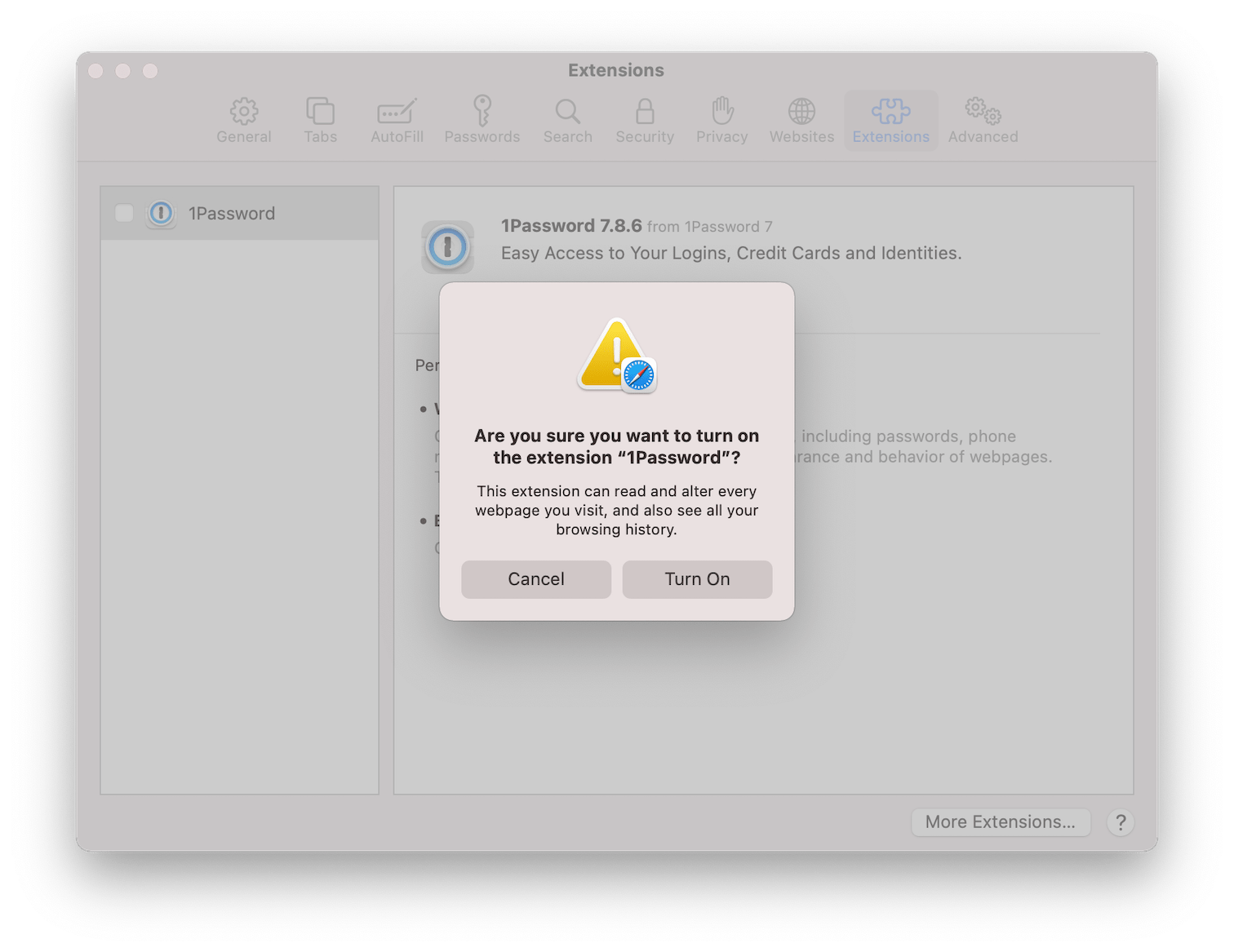
These permissions are needed for the extension to scan each webpage you visit, looking for anything that resembles a login or sign-in form, present custom auto-fill controls above detected forms, and ultimately copy usernames and passwords into the form once selected.
We understand why developers go this route, however we really don't want to see your browser content or browsing history. That's why we've opted to use Apple's AutoFill system rather than create this kind of browser extension.
How Apple's AutoFill system works and why we like it
Apple's AutoFill system on the other hand allows Minimalist to be completely different.
Minimalist cannot see anything that happens in your web browser. Instead Minimalist tells Apple's AutoFill system which logins you have, you select a login, and Minimalist provides the password. It's simple, secure, and completely private.
Furthermore, Apple's AutoFill system is already built-in to iPhone, iPad, and Mac. There is nothing more to install and no permissions to grant. Just download Minimalist and start auto-filling passwords.
Commonly requested improvements we wish we could make
We receive a lot of requests related to Minimalist AutoFill. Almost all of them are for improvements we wish we could make but are unable to without completely abandoning Apple's AutoFill system.
Here are just a few examples:
- AutoFill in non-Safari browsers on Mac.
- Save new or updated logins directly from Safari back into Minimalist.
- Improve handling of subdomains.
- AutoFill credit card information.
- AutoFill multiple username fields on sites like American Airlines.
When will Apple's AutoFill system be updated to allow for such improvements?
Apple has not yet announced any plans to update the AutoFill system to allow for the kinds of improvements listed above. However that doesn't mean they won't. Apple is always looking for ways to improve their products and give us a better experience, we just need to let them know how!
Please submit feedback to Apple at https://www.apple.com/feedback/safari.html asking them to:
- Update the AutoFill system to allow third party password managers to... (add your specific request here)
What are we doing in the mean time?
In the mean time, we will continue to watch for announcements regarding Apple's AutoFill system and update Minimalist to take advantage of new features as they become available.
Frequently Asked Questions
Still Have Questions?
We will be offering support until August 1st, 2026. Feel free to get in touch if your questions have not been addressed in the FAQs above.